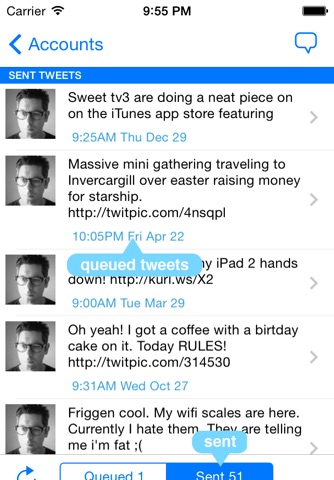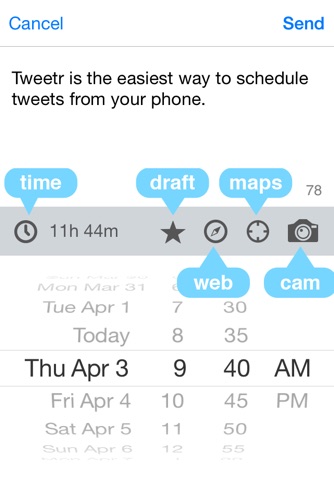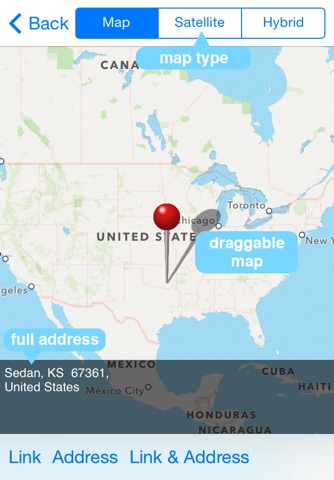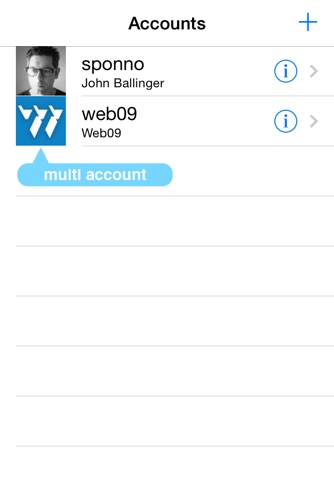
Tweetr - Schedule tweets for Twitter - Your Social Media Management Tool
* Limited Time Sale - Now 50% off * Version 3 - Updated for iOS7
***** REVIEW - DOES NOT REQUIRE ANY EXTRA SIGNUPS
"I love the idea of being able to schedule my tweets. This is the app that Ive been dreaming about and now I own it. Hands down, best money Ive ever spent on an app!" App Store Reviewer.
Tweetr simply lets you schedule your tweets to be sent at any time and date. It is feature packed and the inbuilt browser lets you quickly link to content in your tweets in all one interface.
Some of the great features of Tweetr are:
• Schedule tweets to be sent at any date in the future. These tweets are saved on our servers so they can be sent on this exact time.
• Multiuser syncing of scheduled tweets and drafts
• Manage more than one twitter account
• Create draft tweets.
• Use the inbuilt web browser to navigate to a webpage, then insert this link as a short URL all within the app.
• Use the maps function to find your current location, drag the map to another location then insert a link or the address (uses reverse geo-coding) or both of this location.
• Upload photos from your library, or directly from the camera.
• Upload saved videos or use the video camera if your iPhone supports video.
• Use your sent tweets as the beging of new tweet.
• Delete queued/sent tweets by simply swiping your finger across the tweet.
** Tweetr uses X-Auth which means that your username and password is only used to obtain a "key" from twitter. Your username and password is not stored (the login screen says that it does but this has not been updated since switching to X-Auth).
One of the most important features of Tweetr is that if you need to quit the app while writing a great tweet any text will be saved when your re-open the app.